도커 컴포즈를 통해 Nginx + PHP-FPM + MySQL 환경을 운영하고 있는데요.
간헐적으로 큰 문제가 발생합니다.
/var/lib/docker 폴더의 용량이 매우 크게 증가해서 서버가 용량 문제로 죽어버리는 경우가 발생한 것인데요. /var 가 포함된 / 파티션 용량 자체가 작게 해둔 문제도 있지만 이상하게 docker 경로가 용량이 폭증하는 문제의 원인을 알 수 없더군요.
현재 확실한 원인은 찾지 못했지만 잠정적으로는 컨테이너 내에 의도치 않게 쌓이는 데이터들이 문제라고 의심 중입니다. 특히 로그 파일이나 세션 파일 등입니다.
그래서 일단 PHP에서 파일세션을 사용하는데 이를 Redis로 전환했습니다.
일단 웹페이지 로딩 속도도 개선되고 좋습니다. 근데 세션 때문에 용량이 과다하게 증가하는 문제가 모두 해결된 거 같지는 않았습니다.
더 찾아보니 제가 한 컨테이너에 2가지 데몬을 실행시키려고 supervisord 서비스를 이용하고 있는데 이 설정에 문제가 있는 것 같았습니다.
기존 설정은 아래와 같습니다.
; supervisor config file
[unix_http_server]
file=/var/run/supervisor.sock ; (the path to the socket file)
chmod=0700 ; sockef file mode (default 0700)
[supervisord]
logfile=/var/log/supervisor/supervisord.log ; (main log file;default $CWD/supervisord.log)
pidfile=/var/run/supervisord.pid ; (supervisord pidfile;default supervisord.pid)
childlogdir=/var/log/supervisor ; ('AUTO' child log dir, default $TEMP)
nodaemon=true
user=root
; the below section must remain in the config file for RPC
; (supervisorctl/web interface) to work, additional interfaces may be
; added by defining them in separate rpcinterface: sections
[rpcinterface:supervisor]
supervisor.rpcinterface_factory = supervisor.rpcinterface:make_main_rpcinterface
[supervisorctl]
serverurl=unix:///var/run/supervisor.sock ; use a unix:// URL for a unix socket
; The [include] section can just contain the "files" setting. This
; setting can list multiple files (separated by whitespace or
; newlines). It can also contain wildcards. The filenames are
; interpreted as relative to this file. Included files *cannot*
; include files themselves.
[include]
files = /etc/supervisor/conf.d/*.conf
[program:nginx]
command=/usr/sbin/nginx -g "daemon off;"
autostart=true
autorestart=true
umask=0
[program:php-fpm5.6]
command=/usr/sbin/php-fpm5.6
autostart=true
autorestart=true
umask=0
이렇게 해서 Dockerfile에서 적용해 빌드 해서 한 컨테이너에 Nginx 와 PHP-FPM 서비스를 같이 돌리고 있습니다.
# docker compose build
# docker compose up -d
이렇게 빌드 후 실행해서 프로세스 상태를 보면 아래와 같이 조금 이상한 부분이 있습니다.
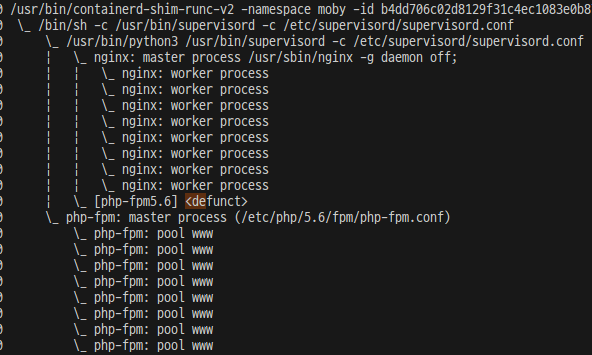
php-fpm 이 좀 이상합니다.
[php-fpm5.6] <defunct>로 supervisord 에서 실행된 php-fpm 프로세스는 죽어 있고 별도로 php-fpm 프로세스가 떠있습니다.
로그들을 분석하다 보니 php-fpm5.6 이 계속 이미 따로 떠있어서 실행할 수 없다고 supervisord의 로그 쪽에 나오는거 같네요. 위 설정에서 autorestart 설정이 있기때문에 죽은 php-fpm5.6 프로세스를 계속 재시작하는 것 같습니다.
결론은 docker 컨테이너나 supervisord 에서도 데몬으로 띄우지 않아야 정상적으로 작동하는데 데몬형태로 서비스를 띄워버려서 문제가 된 것입니다.
일단 위의 superviserd.conf 파일을 수정해야 합니다.
command=/usr/sbin/php-fpm5.6
;이부분을 다음과 같이 변경합니다.
command=/usr/sbin/php-fpm5.6 -F이렇게 하면 데몬으로 뜨지 않고 일반 프로세스로 실행됩니다.
여기에 로그내용을 docker에서 확인할 수 있도록 supervisor.conf에 각 서비스 별로 아래 로그 저장을 stdout, stderr로 보내도록 설정합니다.
stdout_logfile=/dev/stdout
stdout_logfile_maxbytes=0
stderr_logfile=/dev/stderr
stderr_logfile_maxbytes=0최종적으로 superviserd.conf는 다음과 같이 변경했습니다.
; supervisor config file
[unix_http_server]
file=/var/run/supervisor.sock ; (the path to the socket file)
chmod=0700 ; sockef file mode (default 0700)
[supervisord]
logfile=/var/log/supervisor/supervisord.log ; (main log file;default $CWD/supervisord.log)
pidfile=/var/run/supervisord.pid ; (supervisord pidfile;default supervisord.pid)
childlogdir=/var/log/supervisor ; ('AUTO' child log dir, default $TEMP)
nodaemon=true
user=root
; the below section must remain in the config file for RPC
; (supervisorctl/web interface) to work, additional interfaces may be
; added by defining them in separate rpcinterface: sections
[rpcinterface:supervisor]
supervisor.rpcinterface_factory = supervisor.rpcinterface:make_main_rpcinterface
[supervisorctl]
serverurl=unix:///var/run/supervisor.sock ; use a unix:// URL for a unix socket
; The [include] section can just contain the "files" setting. This
; setting can list multiple files (separated by whitespace or
; newlines). It can also contain wildcards. The filenames are
; interpreted as relative to this file. Included files *cannot*
; include files themselves.
[include]
files = /etc/supervisor/conf.d/*.conf
[program:nginx]
command=/usr/sbin/nginx -g "daemon off;"
autostart=true
autorestart=true
umask=0
; 로그파일을 만들어서 컨테이너에 쌓이도록 하면 안된다. 표준 출력으로 내보낸다.
stdout_logfile=/dev/stdout
stdout_logfile_maxbytes=0
stderr_logfile=/dev/stderr
stderr_logfile_maxbytes=0
[program:php-fpm5.6]
command=/usr/sbin/php-fpm5.6 -F
;command=/usr/sbin/php-fpm5.6 --nodaemoize --fpm-config=/etc/php/5.6/fpm/pool.d/www.conf
autostart=true
autorestart=true
umask=0
; 로그파일을 만들어서 컨테이너에 쌓이도록 하면 안된다. 표준 출력으로 내보낸다.
stdout_logfile=/dev/stdout
stdout_logfile_maxbytes=0
stderr_logfile=/dev/stderr
stderr_logfile_maxbytes=0
이제 이렇게 변경 후 재 빌드 해서 사용하면 php-fpm 도 foreground process 로 떠서 superviserd 가 잡고 있고 로그도 docker logs 등의 명령으로 확인할 수 있습니다.
이제 로그도 불필요하게 도커 컨테이너에 쌓이지 않게 되었습니다.
이제는 서비스가 장기적으로 잘 떠있는지 확인해 봐야겠습니다.
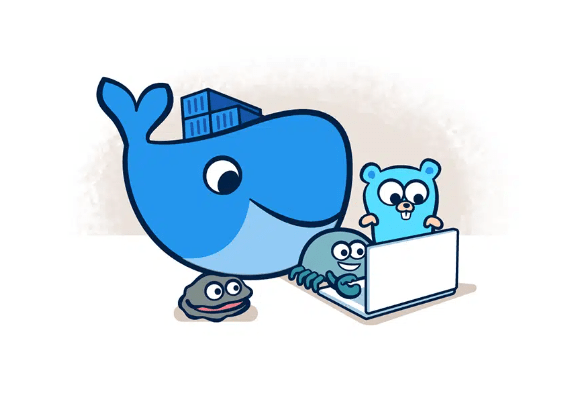
답글 남기기
댓글을 달기 위해서는 로그인해야합니다.